Hexadecimal Numbers arrange binary numbers into sets of 4 and converting 16 different binary digits.
The one main disadvantage of binary numbers is that the binary string can be quite long.
When we are dealing with binary numbers consisting of 8,16 and 32 digits. it is difficult to both read or write without producing errors especially when working with lots of 16 or 32-bit binary numbers.
Overcoming this problem is to arrange the binary numbers into groups or sets of 4-bits.This type of numbering system is called Hexadecimal Numbers.
By arranging a binary number into sets of 4 bits, each set of 4 digits can now have a possible value of between 0000 (0) and 1111 ( 8+4+2+1 = 15 )
Please note that 0 is also a valid digit.
In the Hexadecimal Numbering System we use the numbers from 0 to 9 and the capital letters A to F to represent its Binary or Decimal number equivalent.
It starts with the least significant digit at the right hand side.
The numbers 0 to 9 are still used as in the original decimal system,however the numbers from 10 to 15 are now represented by capital letters of the alphabet from A to F.
The relationship between decimal, binary and hexadecimal is given in below table.
| Decimal Number | 4-bit Binary Number | Hexadecimal Number |
| 0 | 0000 | 0 |
| 1 | 0001 | 1 |
| 2 | 0010 | 2 |
| 3 | 0011 | 3 |
| 4 | 0100 | 4 |
| 5 | 0101 | 5 |
| 6 | 0110 | 6 |
| 7 | 0111 | 7 |
| 8 | 1000 | 8 |
| 9 | 1001 | 9 |
| 10 | 1010 | A |
| 11 | 1011 | B |
| 12 | 1100 | C |
| 13 | 1101 | D |
| 14 | 1110 | E |
| 15 | 1111 | F |
| 16 | 0001 0000 | 10 (1+0) |
| 17 | 0001 0001 | 11 (1+1) |
| Continuing upwards in groups of 4 | ||
Using the original binary number from above 1101 0101 1100 1111 this can now be changed into an equivalent hexadecimal number of D5CF
Also, changing hexadecimal based numbers back into binary is simply the reverse process.
Also Read: Easy way to Convert Decimal number to Binary number
Also Read : How to convert Binary number to Decimal number
Also Read : Trigonometry Formulas
Credit: Delhi Parents Association


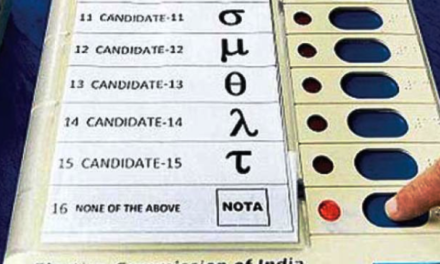
Trackbacks/Pingbacks