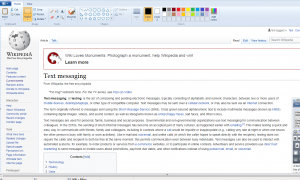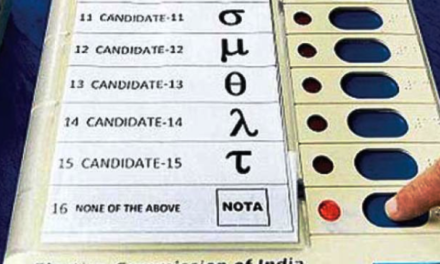While working on a project or simply surfing on the Internet, have you ever come across a situation where you want to capture the screen just as it is? In order to cater this problem, Windows offers you a quick and easy solution of using its Print Screen command.
Open up any Window you want to capture.
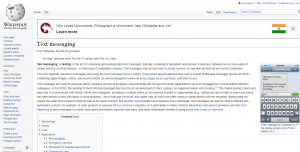
Now press the “Print Screen” button on the keyboard to take the screenshot. Once you press the “Print Screen” button, a screenshot of the current display on the screen will save in the memory.

Go to the “Start Menu” and search for Windows Paint, open Paint and Paste it in Paint once you take a screen capture.
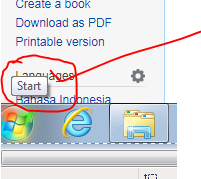
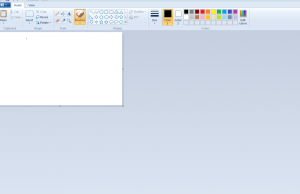
You can edit or make changes over it. Once you have done, you can save it as a normal Image file on your computer.